I finally completed the Microsoft #Excel Tutorial for Beginners on #freecodecamp! Though this might be viewed as a little step in the right direction, but i consider it a big win for me, because i got to prove to myself that i can be consistent and finish whatever task i set out to achieve. I'm also glad i got to build upon my already basic knowledge of Excel by working on six different tutorial projects, you can find a list of some of them below.
Payroll ~ This has to do with creating an employee payroll for a ficticious company and calculating the pay, overtime bonus, and total pay for each employee. This was a great way to get hands on with data entry and give myself an idea of how some of the data entry errors occur. I also used some cool tools, formulas and functions such as MIN, MAX, AVERAGE, TOTAL, IF, FILL, INSERT, RELATIVE REFERENCE, ABSOLUTE REFERENCE, etc.
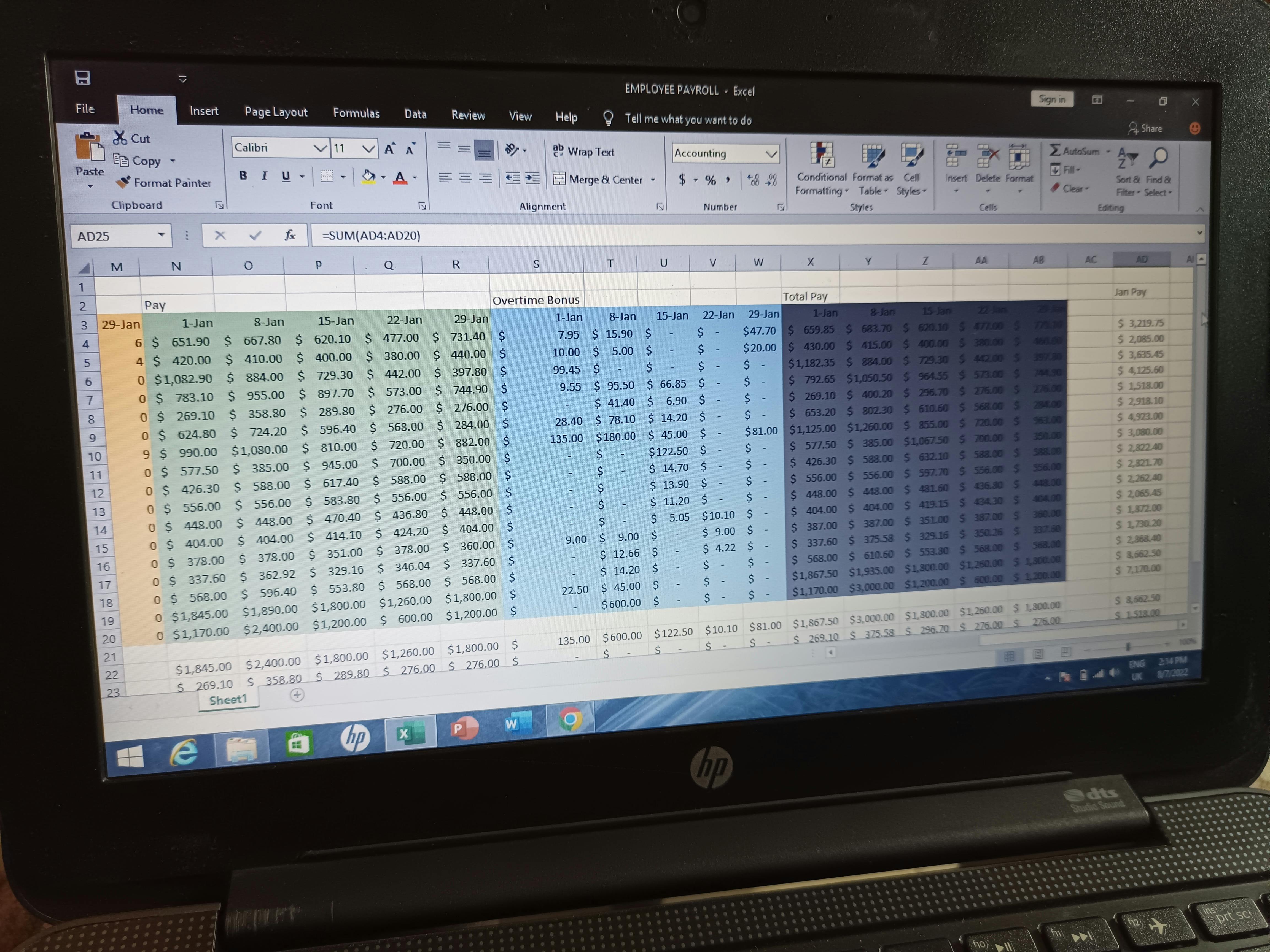
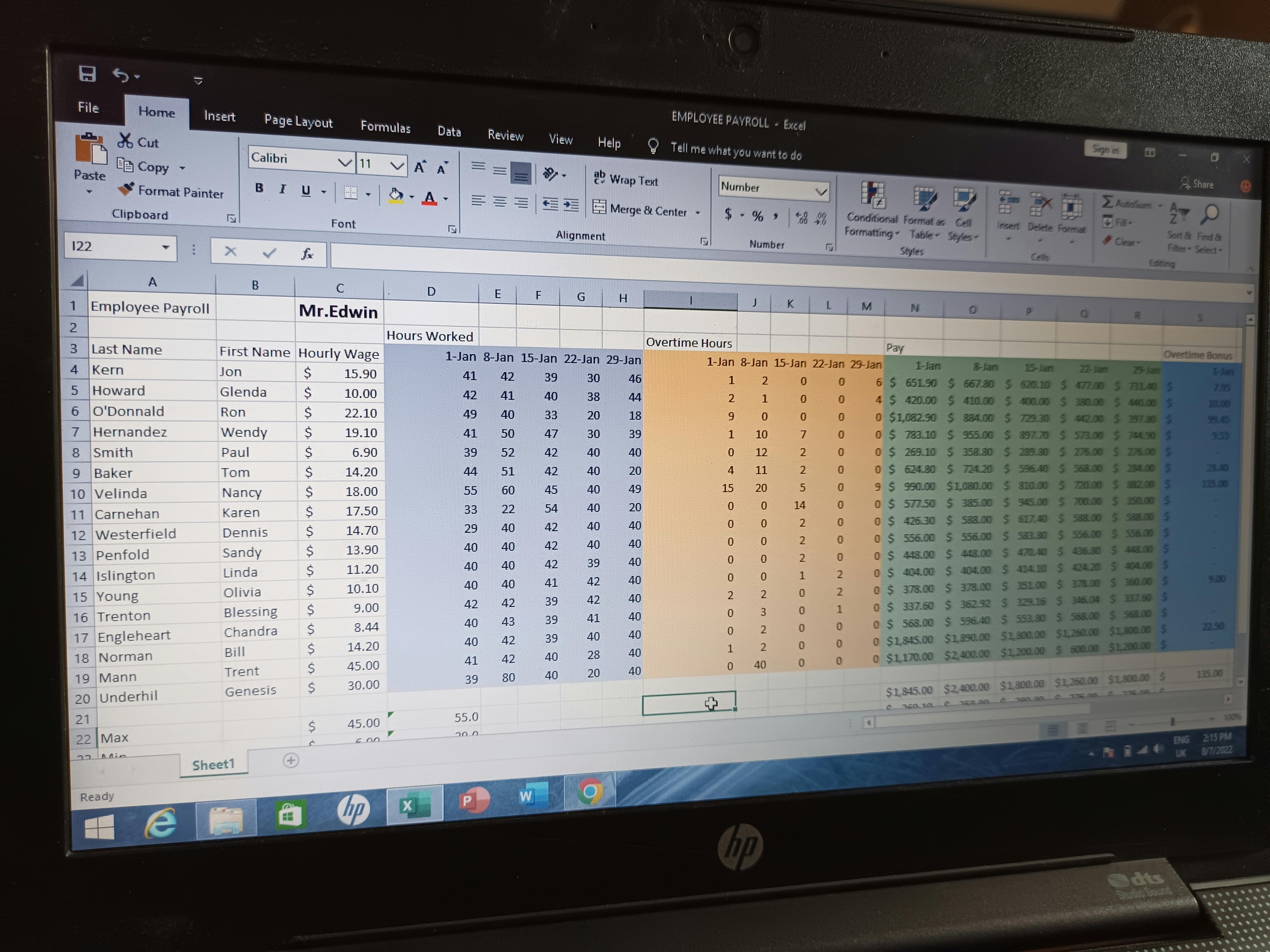
Gradebook ~ In this project, i got to create a spreadsheet containing the grades of several tests taken by the employees of a fictitious company to determine who should be retained or fired by the company. I used conditional formating to visually identify which employees are average, below average, and above average and percentiles to represent their perfomances in percentages, i also encountered a relative referencing error, and learnt how to fix it through absolute referencing. Some other tools, formulas and functions i used are ORIENTATION, OR, CHART, etc.
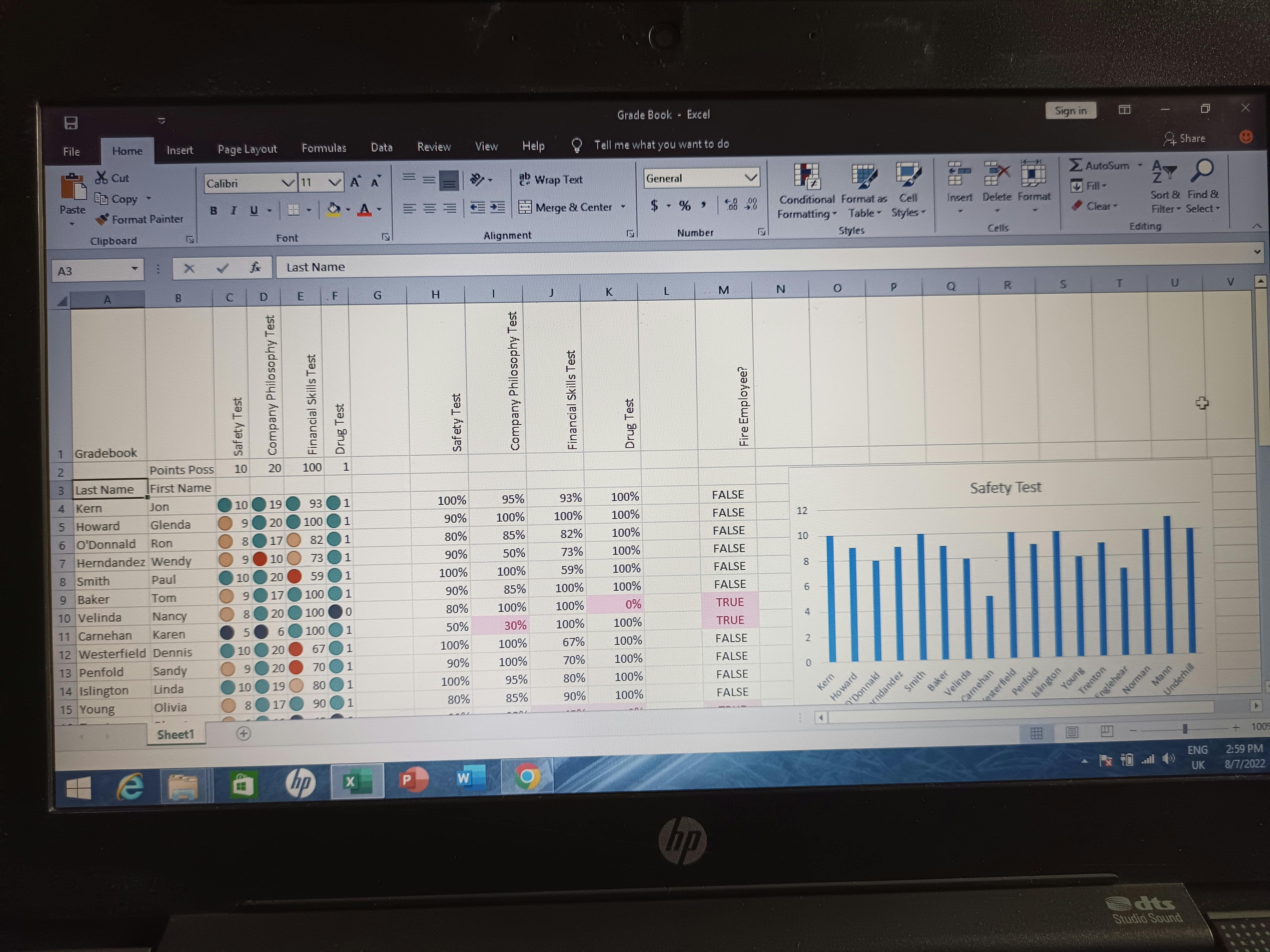
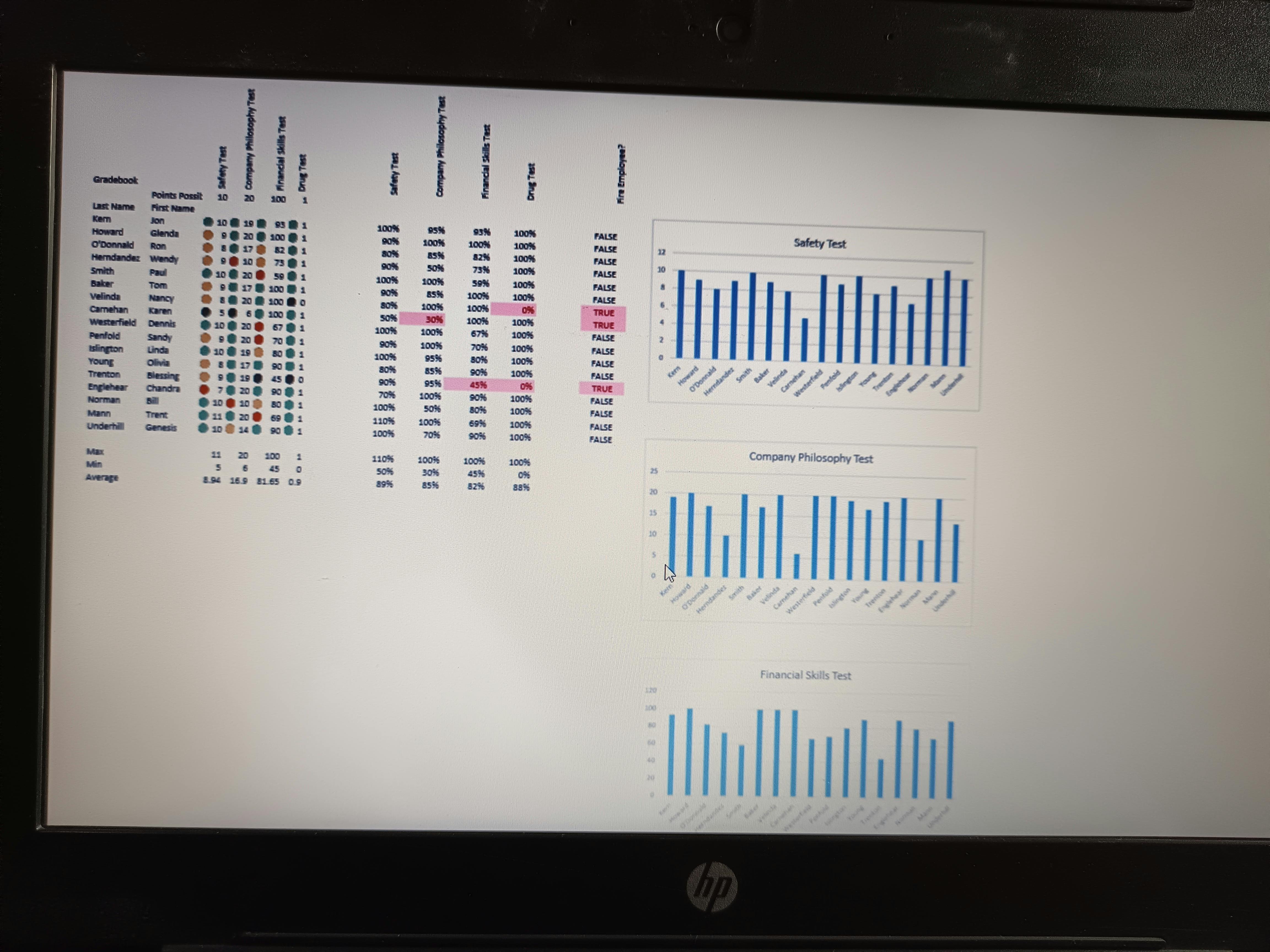
Sales Database ~ On this, i got to work on a large amount of sales report data(about 172 or more rows), and used it to determine who were the best sales people on the team and also the commision to be paid to each sales person according to their performance. some of the new tools, formulas and functions i worked with includes; TEXT WRAPPING, TEXT TO COLUMNS, SUMIF, SORT, FILTER, PIVOT TABLES, PIE CHART.


Other knowledge acquired during this training includes CONCANTENATE, Importing TXT and CSV files into Excel, manipulating a portion of a large data set using PIVOT TABLE, etc.
Conclusion
Learning is a never ending process, and Excel is no exception, hence i intend to keep building upon that which i already know with every opportunity that i get; either through new challenging projects or paid advanced courses, but right now i'm deciding to take my journey in #DataAnalytics a step further by delving into #PowerBI. Hopefully this consolidates my knowledge in Excel. Stay tuned to my channel as i take you through my journey to becoming a solid Data Analyst, see you soon.


